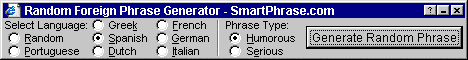Select the image you want to use and save it. To do this, right-click the image and select "Save Picture As..." (In Netscape select "Save Image As..."). If you need to know how to use the image to link to SmartPhrase.com, then see the HTML section below. |
|
spbbyb.gif 337x72 4Kb |
|
|
|
spbbby.gif 337x72 4Kb |
|
|
|
spbutton.gif 205x71 3Kb |
spbbyr.gif 337x72 4Kb |
There is a large variety of ways in which you can create a link from your web site to SmartPhrase.com . Here you will find all the graphics and HTML you need.
We have button links, banners, and a search box. You can also use a simple text link.
HTML (more advanced webmasters may adapt the HTML as they wish)
To set up a link to SmartPhrase.com on your web site, you must decide first if you want a text link, or a graphic link (or a search box; see below). For a text link, insert the following HTML fragment into the HTML code for you page:
<A HREF="http://www.smartphrase.com">click here</A>
Of course you do not need to link to the SmartPhrase.com homepage. You may replace the URL address within the quotation marks with the URL of any page. Similarly you can insert your own choice of message in place of "click here".
For a graphic link you must first select an image (see above), and save it on your site. Then insert the following HTML fragment into the HTML code for you page:
<A HREF="http://www.smartphrase.com"><IMG SRC="spbutton.gif"></A>
Be sure to replace "spbutton.gif" with the filename of the image which you have selected. And, as for the text link, you can alter the URL to a different page on the SmartPhrase web site.
How to add a search box: Don't worry - the HTML below might look complicated, but all you need to do is copy and paste it into the HTML for your web site.
<FORM NAME="SmartPhraseSearch" ACTION="http://www.smartphrase.com/cgi-bin/search.pl" METHOD=POST>
<INPUT TYPE=HIDDEN NAME="case" VALUE="insensitive">
<INPUT TYPE=HIDDEN NAME="show_summary" VALUE="yes">
<INPUT TYPE=HIDDEN NAME="result_num" VALUE="20">
<INPUT TYPE=HIDDEN NAME="show_search" VALUE="no">
<INPUT TYPE=HIDDEN NAME="connector" VALUE="and">
<TABLE BORDER=0 BGCOLOR="#3333FF" CELLSPACING=0 CELLPADDING=2 WIDTH=243>
<TR VALIGN=BOTTOM ALIGN=CENTER>
<TD COLSPAN=2 VALIGN=BOTTOM ALIGN=CENTER BGCOLOR="#3333FF" HEIGHT=25>
<P ALIGN=CENTER><B><FONT COLOR="#FFFFFF">Search SmartPhrase.com:</FONT></B></TD>
</TR><TR VALIGN=MIDDLE ALIGN=CENTER>
<TD COLSPAN=2 VALIGN=MIDDLE ALIGN=CENTER BGCOLOR="#3333FF" HEIGHT=26>
<P><INPUT TYPE=TEXT NAME="keyword" VALUE="" SIZE=25
MAXLENGTH=35> </TD>
</TR><TR VALIGN=TOP ALIGN=RIGHT>
<TD COLSPAN=2 VALIGN=TOP ALIGN=RIGHT BGCOLOR="#3333FF" HEIGHT=27>
<P ALIGN=CENTER>
<A HREF="http://www.smartphrase.com/SmartPhrase/search.shtml">
<FONT COLOR="#FFFFCC" SIZE="-1">Advanced</FONT></A>
<FONT COLOR="#FFFFCC" SIZE="-1">
<INPUT TYPE=SUBMIT NAME="Search!" VALUE="Search!"></FONT></TD>
</TR><TR VALIGN=TOP ALIGN=LEFT>
<TD VALIGN=TOP ALIGN=LEFT WIDTH=118 BGCOLOR="#3333FF"><P><B>
<FONT COLOR="#FFFFFF" SIZE="-1">
<INPUT TYPE=RADIO CHECKED NAME="language"
VALUE="al" style="background-color: rgb (51,51,255);color: rgb (51,51,255)">
All Languages</FONT></B></TD>
<TD VALIGN=TOP ALIGN=LEFT WIDTH=117 BGCOLOR="#3333FF"><P>
<INPUT TYPE=RADIO NAME="language" VALUE="it" style="background-color: rgb (51,51,255);color: rgb (51,51,255)">
<B><FONT COLOR="#FFFFFF" SIZE="-1"> Italian</FONT></B></TD>
</TR><TR VALIGN=TOP ALIGN=LEFT>
<TD VALIGN=TOP ALIGN=LEFT WIDTH=118 BGCOLOR="#3333FF"><P><B>
<FONT COLOR="#FFFFFF" SIZE="-1">
<INPUT TYPE=RADIO NAME="language" VALUE="fr"
style="background-color: rgb (51,51,255);color: rgb (51,51,255)">
French</FONT></B></TD>
<TD VALIGN=TOP ALIGN=LEFT WIDTH=117 BGCOLOR="#3333FF"><P>
<INPUT TYPE=RADIO
NAME="language" VALUE="gr" style="background-color: rgb (51,51,255);color: rgb (51,51,255)">
<B><FONT COLOR="#FFFFFF" SIZE="-1"> Greek</FONT></B></TD>
</TR><TR VALIGN=TOP ALIGN=LEFT>
<TD VALIGN=TOP ALIGN=LEFT WIDTH=118 BGCOLOR="#3333FF"><P><B>
<FONT COLOR="#FFFFFF" SIZE="-1">
<INPUT TYPE=RADIO NAME="language" VALUE="ge"
style="background-color: rgb (51,51,255);color: rgb (51,51,255)">
German</FONT></B></TD>
<TD VALIGN=TOP ALIGN=LEFT WIDTH=117 BGCOLOR="#3333FF"><P>
<INPUT TYPE=RADIO
NAME="language" VALUE="du" style="background-color: rgb (51,51,255);color: rgb (51,51,255)">
<B><FONT COLOR="#FFFFFF" SIZE="-1"> Dutch</FONT></B></TD>
</TR><TR VALIGN=TOP ALIGN=LEFT>
<TD VALIGN=TOP ALIGN=LEFT WIDTH=118 BGCOLOR="#3333FF" HEIGHT=22><P><B>
<FONT COLOR="#FFFFFF" SIZE="-1">
<INPUT TYPE=RADIO NAME="language"
VALUE="sp" style="background-color: rgb (51,51,255);color: rgb (51,51,255)">
Spanish</FONT></B></TD>
<TD VALIGN=TOP ALIGN=LEFT WIDTH=117 BGCOLOR="#3333FF"><P>
<INPUT TYPE=RADIO NAME="language" VALUE="po" style="background-color: rgb (51,51,255);color: rgb (51,51,255)">
<B><FONT COLOR="#FFFFFF" SIZE="-1"> Portuguese</FONT></B></TD>
</TR></TABLE></FORM>
If you have any questions about linking to SmartPhrase.com, please feel free to contact webmaster@smartphrase.com.
For an even more professional look, you can add a SmartPhrase search box to your site. This is completely free , and allows visitors to your web site to look up foreign words and phrases in any of 7 languages.
An example of the search box is shown on the right.
|
spban1.gif 468x60 4Kb |
[ Top of Page] [Home Page]